Hello everyone! Glad to see you here! Today I am going to show you how to setup WP Safelink with Adlinkfly. I noticed that many of you are trying to integrate WP Safelink with Adlinkfly but you mess up the process. But I promise, at the end of this content you will not make a single mistake and will benefit greatly from this tutorial!
For those looking for only WP Safelink and Adlinkfly Product links, further, you will need a hosting provider who offers Unlimited Sub Domains.
In this tutorial, I will cover the WP Safelink server, WP Safelink client, and Adlinkfly Monetized URL Shortener installation. Even if you are not technical, this guide will make it easier for you to setup WP Safelink with Adlinkfly.
Before getting started, here is a brief introduction to this content.
How To Integrate WP Safelink With Adlinkfly
If you finding the WP Safelink plugin or you can’t set up your wp Safelink plugin with your Adlinkfly website then you Are in the Right place.
Product and Services You Will Need
At the very beginning of this guide, you must have some important products and services listed below to setup WP Safelink with Adlinkfly.
You will definitely need the things mentioned above to integrate Adlinkfly with WP Safelink.
Good Webhosting and Domain
You will need a good Webhosting and domain provider to host 3 websites. That three websites will create a loop redirect to trick the visitor. Therefore you need a Webhosting provider who offers multiple subdomains for free. Further, a domain will be needed to create multiple subdomains as well. And of course, you have to own that domain.
Moreover, you have to ensure that all domains have SSL (HTTPS) certificates. That is why you have to choose a good Webhosting provider who offers free SSL certificates.
I recommend you use a subdomain for this tutorial. Because subdomains can provide good structure to your site if you have a lot of different, but important content to share. As we are redirecting a visitor to a redirect loop, 2 different subdomains from the same domain will create a good impression.
For example, duniartips.com, safelink.duniartips.com, and adlinkfly.duniartips.com. Meanwhile, visitors will be satisfied that he/she is on the right path. Otherwise, you can use different domains for this purpose as well.
In addition, you can get premium hosting from BlueHost and Hostinger as well. They provide good hosting and domain service at affordable prices. Similarly, you can use free Webhosting as well. In this regard, you can use Hostinger.
WP Safelink WordPress Plugin
As we are going to setup WP Safelink with Adlinkfly, certainly you will need this plugin. Most importantly, this plugin will do the magic that you are aiming for. Because WP Safelink Plugin will do the rest of the whole process.
Further, I have already reviewed this plugin. You can know more about WP Safelink Plugin there.
WP Safelink Review: Maximize Your Google Adsense Revenue In WordPress
AdlinkFly PHP Script
Adlinkfly is another important part of this tutorial. You have to install the Adlinkfly PHP script to one of your subdomains or another domain. After that, you have to connect the Adlinkfly website with your WP Safelink Server Version website.
By doing this, you will be able to create monetized URLs through it. Firstly, you have to create a short link from the Adlinkfly website. This link will redirect to the WP Safelink Server Version Website. Secondly, it will again redirect the visitor to the Adlinkfly domain. This is how Adlinkfly and WP Safelink works.
Adlinkfly will help you to earn money by starting your own monetized link-shortening service. Publishers may create short links with AdLinkFly, and advertisers can create campaigns, referrals, withdrawals, APIs that are translation-ready, PayPal, Stripe, Payza, Skrill, WebMoney, Perfect Money, Paystack, PAYEER, Money Wallet & Bank Transfer connection, reCAPTCHA integration, and much more.
You can purchase AdlinkFly PHP Script through this link from Codecanyon.
TO Integrate WP Safelink with Adlinkfly You Need At Least 3 Websites
In this stage, you will need a domain name that you own. After that, you have to create 2 subdomains. I have already discussed why you need a subdomain. In order to create subdomains, please proceed with how to create a subdomain from Cpanel. You may be thinking about why you need 3 websites. Well, look at the below-mentioned picture.
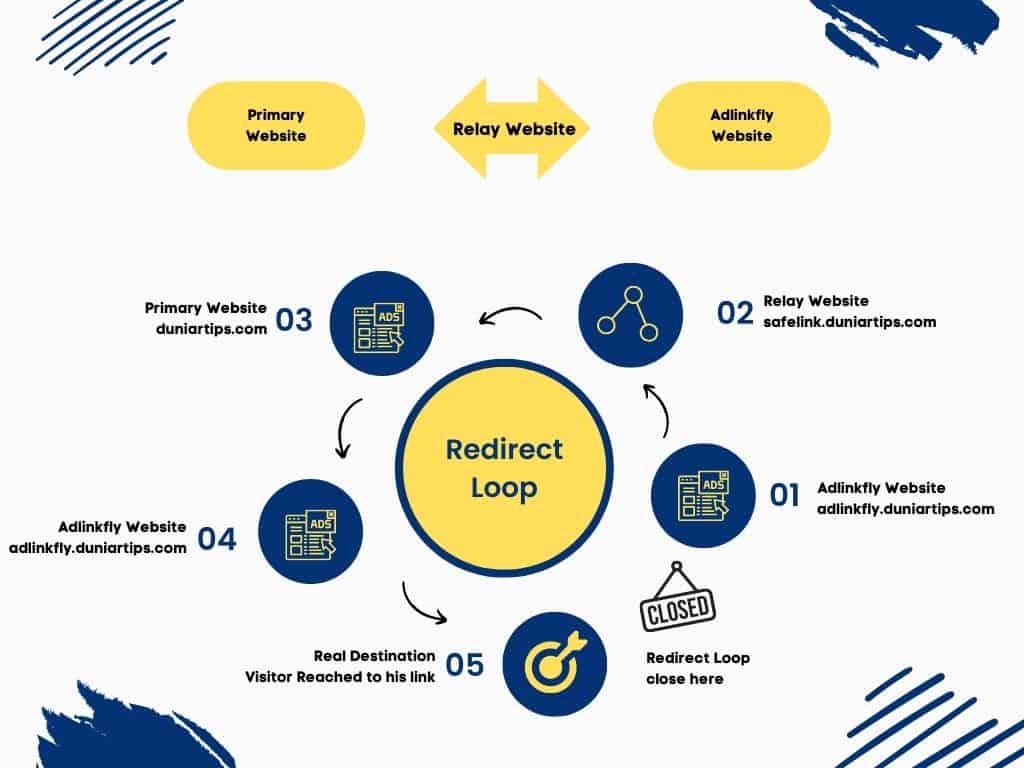
My primary domain is duniartips.com. So I have created 2 subdomains for my domain. For Instance, adlinkfly.duniartips.com, safelink.duniartips.com. Further for better security, you must ensure SSL (HTTPS) for subdomains. In addition, you should get free SSL certificates from a good Webhosting provider. You can read this section: Why you need a good Webhosting and Domain service provider for WP Safelink with Adlinkfly integration.
- WP Safelink Server Version – DuniarTips.Com
- AdlinkFly Monetized URL Shortener – adlinkfly.duniartips.com
- WP Safelink Client Version – safelink.duniartips.com
Before you get started to integrate the WP Safelink with Adlinkfly you will need the below-mentioned three websites.
Note: Suppose, yourdomain.com is your primary domain. Now you have to create 2 subdomains. For example, adlinkfly.yourdomain.com, safelink.yourdomain.com.
WP Safelink Server Version – Primary Website
I hope you have a primary website likewise duniartips.com. It is a WordPress website. Your website domain should be like yourdomain.com.
This website will be your main website where WP Safelink (Server Version) plugin needs to be installed. My primary website is duniartips.com. Here I publish content it is Google Adsense-approved. I have already covered and reviewed WP Safelink and its installation processes. So go to the below-mentioned content and install the WP Safelink WordPress plugin.
WP Safelink Review: Maximize Your Google Adsense Revenue In WordPress
- Further, you have to set WP Safelink Permalink to yourdomain.com/?wpsafelink=safelink_code.
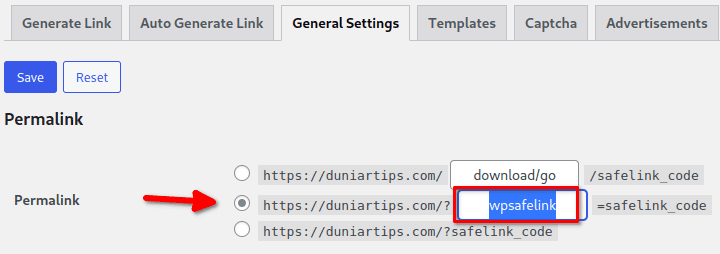
- And, you have to choose template 2 and place header+footer code.
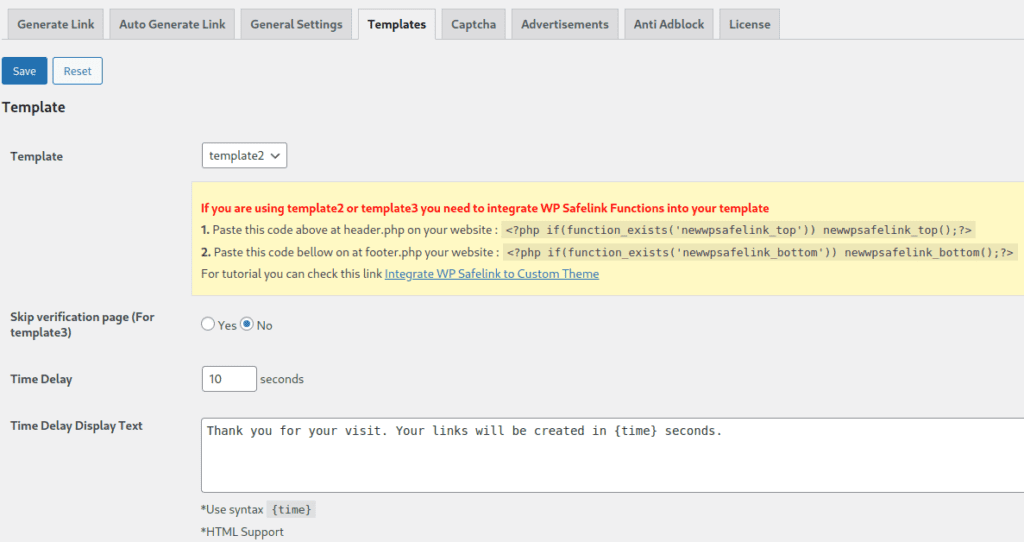
That is all here.
AdlinkFly Monetized URL Shortener – Secondary Website
On your subdomain at adlinkfly.yourdomain.com, you have to install AdlinkFly Monetized URL Shortener PHP Script. I also have covered the topic of how to install AdlinkFly PHP Script. You can install it by going to the mentioned link.
- Login to Adlinkfly Website – adlinkfly.yourdomain.com/auth/signin
- Click on Administration Area
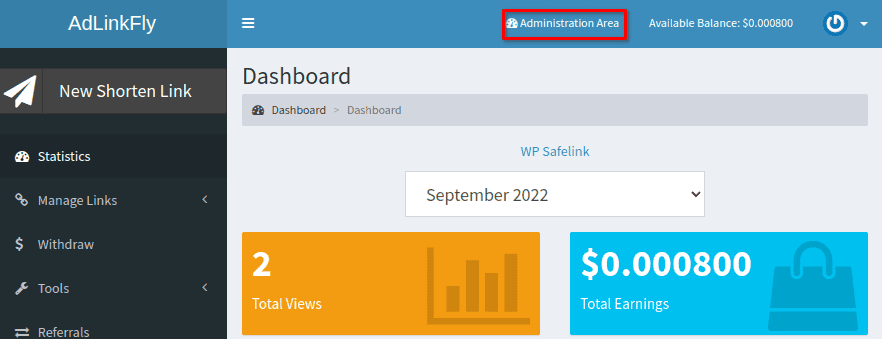
- Navigate to Settings > Settings
- Main Domain: adlinkfly.yourdomain.com
- Default S.U.D: safelink.yourdomain.com
- Multi Domains: adlinkfly.yourdomain.com. Here you can create multiple redirect loops. For simplicity, I am keeping it the default domain. If you want to create multiple redirect loops, comment on this post about your interest.
- Don’t forget to click on the Save button.
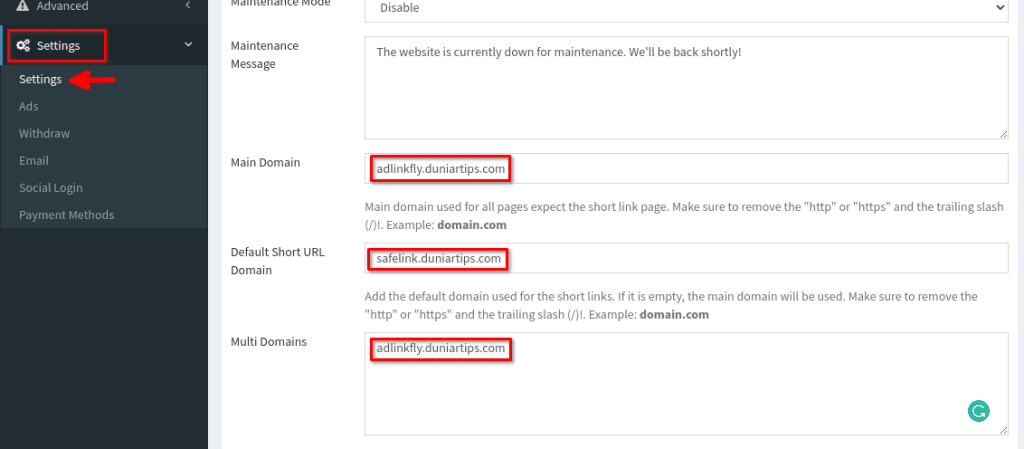
WP Safelink Client Version – Relay Website
You will get this plugin free with WP Safelink Server Version. You need to install a wordpress website on safelink.yourdomain.com. After that, you have to install the WP Safelink Client Version WordPress plugin.
- Go to your primary website which is yourdomain.com where the WP Safelink Server Version is installed.
- Navigate to WP Safelink > General Settings > WP Safelink Client Integrator > Copy the code.
- Open your relay website which is safelink.yourdomain.com where the WP Safelink Client Version is installed.
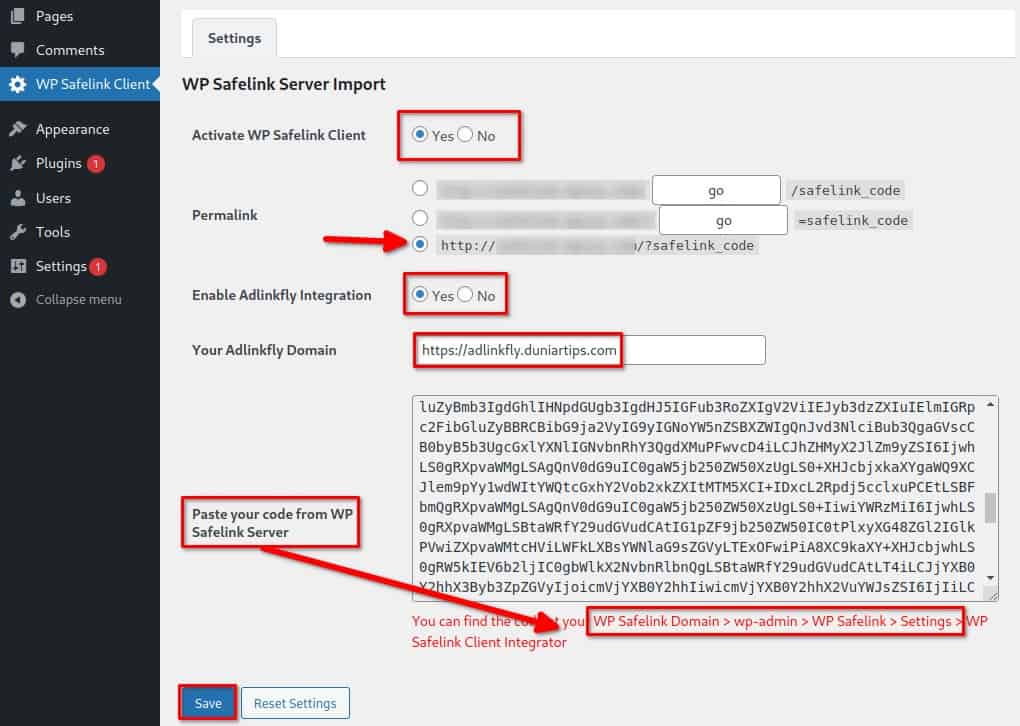
- Permalink: https://adlinkfly.yourdomain.com. You have to ensure that http/https is included as your SSL condition.
- Paste the copied code into the WP Safelink Client version to integrate your relay website.
- Finally, click on the Save button.
How WP Safelink and AdlinkFly Monetized URL Shortener Works
In conclusion
In this tutorial, we present how to setup WP Safelink Adlinkfly. If I want to sum up the whole process, firstly, you will need good Webhosting, WP Safelink Plugin, and Adlinkfly PHP script. Secondly, you have to create 2 subdomains. Further, you have to install wordpress and PHP script on these 3 websites. Moreover, you have to create a relationship between the primary website and the Adlinkfly website using the relay website. That’s all.
Over to you:
Now, it’s your turn to let me know how are you going to integrate WP Safelink with Adlinkfly. Have you seen any significant mistakes when setting up WP Safelink with Adlinkfly?
Let me know in the comment section below. And here are a few hand-picked guides for you to read next:

I don’t know if it’s just me or if everyone else experiencing issues with your website.
It looks like some of the written text on your posts are running off
the screen. Can somebody else please comment and let me know if
this is happening to them as well? This could be
a problem with my internet browser because
I’ve had this happen previously. Appreciate it
An impressive share! I’ve just forwarded this onto a colleague who had been conducting a little research on this.
And he in fact ordered me dinner due to the fact that I
stumbled upon it for him… lol. So allow me to reword
this…. Thanks for the meal!! But yeah, thanks for spending some
time to discuss this subject here on your web page.
It’s actually very difficult in this full of activity life to listen news
on Television, thus I simply use the web for that purpose, and obtain the
most up-to-date news.
I every time spent my half an hour to read this weblog’s articles every
day along with a cup of coffee.
When someone writes an post he/she retains the plan of
a user in his/her mind that how a user can know it. Thus that’s
why this piece of writing is amazing. Thanks!
Hey I know this is off topic but I was wondering if you knew of any widgets I could add to my blog that automatically tweet my newest twitter updates.
I’ve been looking for a plug-in like this for quite some time and was
hoping maybe you would have some experience with
something like this. Please let me know if you run into anything.
I truly enjoy reading your blog and I look forward to your
new updates.
Howdy just wanted to give you a quick heads up. The words in your
post seem to be running off the screen in Internet explorer.
I’m not sure if this is a formatting issue or something to do with internet browser compatibility but
I figured I’d post to let you know. The style and design look great
though! Hope you get the problem solved soon. Kudos
You should be a part of a contest for one of the greatest websites online.
I am going to highly recommend this web site!
It is not my first time to go to see this web page, i am browsing this web page dailly and get fastidious facts from here daily.
Good day! I know this is kind of off topic but I
was wondering which blog platform are you using for this website?
I’m getting tired of WordPress because I’ve had problems with hackers and I’m looking
at options for another platform. I would be awesome
if you could point me in the direction of a good platform.
Everyone loves what you guys tend to be up too. This kind of clever
work and exposure! Keep up the superb works guys I’ve added you guys to blogroll.
Unquestionably believe that which you stated.
Your favorite reason seemed to be at the internet the simplest
factor to take into accout of. I say to you,
I certainly get annoyed whilst other folks
consider concerns that they just don’t know about.
You managed to hit the nail upon the highest as well as defined out the whole thing without
having side effect , folks could take a signal.
Will probably be back to get more. Thanks
Hi there would you mind sharing which blog platform you’re using?
I’m planning to start my own blog in the near future but I’m having a hard time deciding
between BlogEngine/Wordpress/B2evolution and Drupal. The reason I ask is because your design and style
seems different then most blogs and I’m looking for something completely
unique. P.S My apologies for
being off-topic but I had to ask!
It’s an awesome piece of writing in support of all
the web viewers; they will get benefit from it I am sure.
Good information. Lucky me I ran across your website by chance (stumbleupon).
I’ve bookmarked it for later!
It’s awesome in support of me to have a site, which is valuable
in favor of my know-how. thanks admin
Ahaa, its nice conversation about this piece of writing at
this place at this weblog, I have read all that, so now me also commenting at this place.
I simply could not leave your site before suggesting that I extremely loved the
usual info a person supply to your guests?
Is gonna be back regularly to check out new posts
With havin so much content do you ever run into any issues of plagorism or copyright infringement?
My website has a lot of exclusive content I’ve either
created myself or outsourced but it appears a lot of it is popping it up all over the internet without my permission. Do you know any methods to help protect against content
from being stolen? I’d certainly appreciate it.
Hello! This post could not be written any better!
Reading through this post reminds me of my good old room mate!
He always kept talking about this. I will forward this article to him.
Fairly certain he will have a good read. Thanks for sharing!
What’s up mates, how is all, and what you wish for to say on the topic of
this piece of writing, in my view its truly awesome in favor of me.
This is very interesting, You are a very skilled blogger.
I have joined your rss feed and look forward to seeking more of your great post.
Also, I’ve shared your web site in my social networks!
I got this web page from my buddy who told me about this web site and at the
moment this time I am visiting this web page and reading very
informative content at this time.
Hi to every one, the contents existing at this web site are truly amazing for people knowledge,
well, keep up the good work fellows.